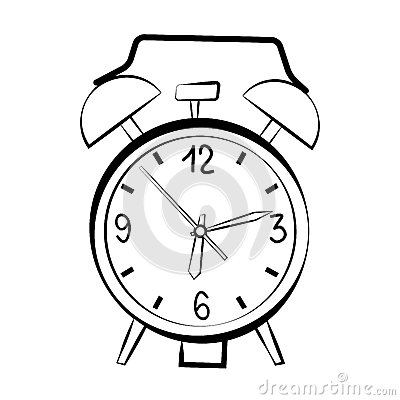EUROCOM P150HM Handbücher
Bedienungsanleitungen und Benutzerhandbücher für Notebooks EUROCOM P150HM.
Wir stellen 1 PDF-Handbücher EUROCOM P150HM zum kostenlosen herunterladen nach Dokumenttypen zur Verfügung Betriebsanweisung

Eurocom P150HM Betriebsanweisung (185 Seiten)
Marke: Eurocom | Kategorie: Notebooks | Größe: 5.64 MB |




Inhaltsverzeichnis
Contents
3
Sommaire
4
Sommario
5
Cleaning
8
Models A & B
13
(Model C)
17
PC Camera
26
°C - 35°C
40
Warenzeichen
42
Reparatur
44
Reinigung
44
Schnellstart
45
Modell C
49
LED-Anzeigen
51
> Next
61
PC-Kamera
62
Caméra PC
98
(Option)
101
(Option)
102
Français
103
Dépannage
109
Spécifications
110
Servicio
116
Limpieza
116
Modelo C)
119
Procedimiento de
120
Modelos A & B
121
Modelo C
121
Numeric
122
Indicadores LED
123
Figura 8
126
Vistas inferior
126
5.1 o 7.1
129
Siguiente
133
Cámara PC
134
(Opción)
137
WLAN (Opción)
138
Crear un perfil
142
Elegir un perfil
143
Editar un perfil
143
Especificaciones
146
Italiano
150
Assistenza
152
Logica del core
154
Modello C)
155
Indicatori LED
159
Funzioni video
163
Camera PC
170
(Opzione)
172
(Opzione)
174
Weitere Produkte und Handbücher für Notebooks EUROCOM
| Modelle | Dokumententyp |
|---|---|
| TN120T |
Wartungshandbuch
 EUROCOM TN120T Service manual,
117 Seiten
EUROCOM TN120T Service manual,
117 Seiten
|
| Notebook V12.3.10 |
Betriebsanleitung
 EUROCOM Notebook V12.3.10 Operating instructions [en] ,
212 Seiten
EUROCOM Notebook V12.3.10 Operating instructions [en] ,
212 Seiten
|
| M620NC | Wartungshandbuch EUROCOM M620NC Service manual, 90 Seiten |
| D900T PHANTOM |
Spezifikationen
     EUROCOM D900T PHANTOM Specifications,
18 Seiten
EUROCOM D900T PHANTOM Specifications,
18 Seiten
|
| M5 Pro |
Betriebsanleitung
 EUROCOM M5 Pro Operating instructions,
298 Seiten
EUROCOM M5 Pro Operating instructions,
298 Seiten
|
| Notebook V10.1.00 |
Spezifikationen
 EUROCOM Notebook V10.1.00 Specifications [en] ,
198 Seiten
EUROCOM Notebook V10.1.00 Specifications [en] ,
198 Seiten
|
| Multimedia PC V12.1.00 |
Bedienungsanleitung
 EUROCOM Multimedia PC V12.1.00 User manual,
76 Seiten
EUROCOM Multimedia PC V12.1.00 User manual,
76 Seiten
|
| Tablet V09.1.20 |
Spezifikationen
 EUROCOM Tablet V09.1.20 Specifications,
218 Seiten
EUROCOM Tablet V09.1.20 Specifications,
218 Seiten
|
| Notebook V09.1.00 |
Spezifikationen
 EUROCOM Notebook V09.1.00 Specifications,
216 Seiten
EUROCOM Notebook V09.1.00 Specifications,
216 Seiten
|
| 3100-SE DeskNote |
Bedienungsanleitung
 EUROCOM 3100-SE DeskNote User`s manual [en] [fr] ,
107 Seiten
EUROCOM 3100-SE DeskNote User`s manual [en] [fr] ,
107 Seiten
|
| Notebook V09.2.00 |
Spezifikationen
 EUROCOM Notebook V09.2.00 Specifications,
266 Seiten
EUROCOM Notebook V09.2.00 Specifications,
266 Seiten
|
| D400K PYTHON |
Wartungshandbuch
 EUROCOM D400K PYTHON Technical data,
24 Seiten
EUROCOM D400K PYTHON Technical data,
24 Seiten
|
| TN120T |
Wartungshandbuch
 EUROCOM TN120T Service manual [en] [es] [fr] ,
90 Seiten
EUROCOM TN120T Service manual [en] [es] [fr] ,
90 Seiten
|
| P270WM |
Betriebsanweisung
    EUROCOM P270WM User`s guide,
185 Seiten
EUROCOM P270WM User`s guide,
185 Seiten
|
| M560A Service | Wartungshandbuch EUROCOM M560A Service Service manual, 94 Seiten |
| M560A Service |
Spezifikationen
 EUROCOM M560A Service Specifications,
158 Seiten
EUROCOM M560A Service Specifications,
158 Seiten
|
| M270S viperM |
Bedienungsanleitung
  BIKE 2010.indd,
64 Seiten
BIKE 2010.indd,
64 Seiten
|
| Notebook V12.3.10 |
Bedienungsanleitung
 APPENDIX “A” LAZYTURN QUICK AND DIRTY 1,
26 Seiten
APPENDIX “A” LAZYTURN QUICK AND DIRTY 1,
26 Seiten
|
| B7110 Service | Wartungshandbuch EUROCOM B7110 Service Service manual, 104 Seiten |
| Multimedia PC V12.1.00 | Wartungshandbuch EUROCOM Multimedia PC V12.1.00 Service manual, 108 Seiten |
EUROCOM Geräte