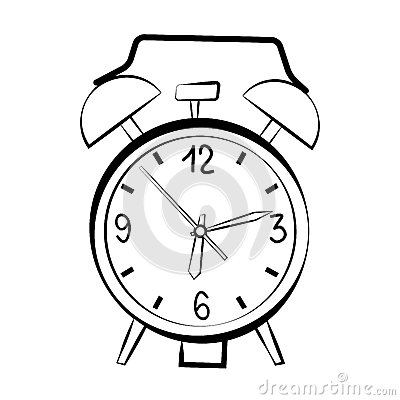EUROCOM T210C Convertible Handbücher
Bedienungsanleitungen und Benutzerhandbücher für Notebooks EUROCOM T210C Convertible.
Wir stellen 1 PDF-Handbücher EUROCOM T210C Convertible zum kostenlosen herunterladen nach Dokumenttypen zur Verfügung Bedienungsanleitung

Eurocom T210C Convertible Bedienungsanleitung (178 Seiten)
Marke: Eurocom | Kategorie: Notebooks | Größe: 4.32 MB |

Inhaltsverzeichnis
Cleaning
10
Servicing
10
On the Road
12
Lighting
14
Contents
15
Not Included
22
System Map
24
Top View
26
PC Camera
29
Power Button
31
Keyboard
32
Microphone
32
Front View
33
PC Card Slot
38
Rear View
39
DC-In Jack
40
Bottom View
41
Figure 2 - 3
52
Hard Disk
52
Eject Button
52
Hot-Keys
58
The Keyboard
59
Figure 2 - 9
62
Video Memory
73
“Q” Hot-Key
75
Figure 3 - 5
79
Figure 3 - 7
82
Figure 3 - 8
84
Figure 3 - 9
85
Hibernate
92
Battery FAQ
95
3 - 30 PC Camera
100
Figure 3 - 17
100
Windows XP
102
Windows 2000
102
Figure 3 - 18
102
Overview
103
What to Install
104
(button)
111
(button)
117
TouchPad (WinXP)
118
Figure 4 - 3
120
BIOS Utilities
124
Figure 5 - 1
124
Failing the POST
125
Entering Setup
126
Table 5 - 2
128
Figure 5 - 2
130
Memory Menu
133
Figure 5 - 4
134
Figure 5 - 5
135
Power Menu
137
5-16Power Menu
138
Exit Menu
139
5 - 18 Exit Menu
140
Figure 6 - 3
145
Figure 6 - 5
147
Warranty
151
Troubleshooting
155
Power 7 - 7
155
7-8Power
156
Display 7 - 9
157
Boot Password
158
Audio 7 - 11
159
Operation
162
Table A - 1
164
Figure A - 1
167
*Max Speed, the
169
Table A - 2
169
Table A - 3
170
°C ~ 35°C
173
Weitere Produkte und Handbücher für Notebooks EUROCOM
| Modelle | Dokumententyp |
|---|---|
| T3 Contessa |
Bedienungsanleitung
 Eurocom T3 Contessa User Manual,
94 Seiten
Eurocom T3 Contessa User Manual,
94 Seiten
|
| T890M ELEMENT |
Bedienungsanleitung
 Eurocom T890M ELEMENT User Manual,
218 Seiten
Eurocom T890M ELEMENT User Manual,
218 Seiten
|
| TN12R Tablet |
Bedienungsanleitung
     Eurocom TN12R Tablet User Manual,
226 Seiten
Eurocom TN12R Tablet User Manual,
226 Seiten
|
| W150ER FOX 4.0 |
Bedienungsanleitung
 Eurocom W150ER FOX 4.0 User Manual,
292 Seiten
Eurocom W150ER FOX 4.0 User Manual,
292 Seiten
|
| W3x0ET Shark |
Bedienungsanleitung
 Eurocom W3x0ET Shark User Manual,
268 Seiten
Eurocom W3x0ET Shark User Manual,
268 Seiten
|
| P5 Pro |
Bedienungsanleitung
 Eurocom P5 Pro User Manual,
304 Seiten
Eurocom P5 Pro User Manual,
304 Seiten
|
| X3 R2 |
Bedienungsanleitung
 Eurocom X3 R2 User Manual,
346 Seiten
Eurocom X3 R2 User Manual,
346 Seiten
|
| X5 R2 |
Bedienungsanleitung
 Eurocom X5 R2 User Manual,
346 Seiten
Eurocom X5 R2 User Manual,
346 Seiten
|
| X8 |
Bedienungsanleitung
 Eurocom X8 User Manual,
334 Seiten
Eurocom X8 User Manual,
334 Seiten
|
| D270ES VIPER |
Bedienungsanleitung
 Eurocom D270ES VIPER User Manual,
153 Seiten
Eurocom D270ES VIPER User Manual,
153 Seiten
|
| D40EV IMPRESSA |
Bedienungsanleitung
     Eurocom D40EV IMPRESSA User Manual,
206 Seiten
Eurocom D40EV IMPRESSA User Manual,
206 Seiten
|
| X3 |
Bedienungsanleitung
 Eurocom X3 User Manual,
321 Seiten
Eurocom X3 User Manual,
321 Seiten
|
| X5 |
Bedienungsanleitung
 Eurocom X5 User Manual,
322 Seiten
Eurocom X5 User Manual,
322 Seiten
|
| X7 |
Bedienungsanleitung
 Eurocom X7 User Manual,
356 Seiten
Eurocom X7 User Manual,
356 Seiten
|
| Neptune 4W |
Bedienungsanleitung
 Eurocom Neptune 4W User Manual,
346 Seiten
Eurocom Neptune 4W User Manual,
346 Seiten
|
| Panther 5 |
Bedienungsanleitung
     Eurocom Panther 5 User Manual,
185 Seiten
Eurocom Panther 5 User Manual,
185 Seiten
|
| Racer 4W |
Bedienungsanleitung
 Eurocom Racer 4W User Manual,
346 Seiten
Eurocom Racer 4W User Manual,
346 Seiten
|
| Scorpius 3 |
Bedienungsanleitung
     Eurocom Scorpius 3 User Manual,
205 Seiten
Eurocom Scorpius 3 User Manual,
205 Seiten
|
| D700T Enigma |
Bedienungsanleitung
 Eurocom D700T Enigma User Manual,
176 Seiten
Eurocom D700T Enigma User Manual,
176 Seiten
|
| D900F Panther Workstation |
Bedienungsanleitung
 Eurocom D900F Panther Workstation User Manual,
212 Seiten
Eurocom D900F Panther Workstation User Manual,
212 Seiten
|
EUROCOM Geräte