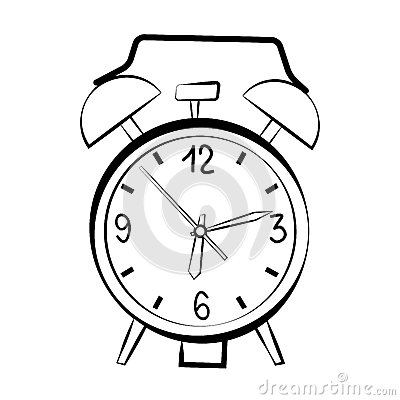EUROCOM Panther 5D Handbücher
Bedienungsanleitungen und Benutzerhandbücher für Computerhardware EUROCOM Panther 5D.
Wir stellen 1 PDF-Handbücher EUROCOM Panther 5D zum kostenlosen herunterladen nach Dokumenttypen zur Verfügung Bedienungsanleitung

Eurocom Panther 5D Bedienungsanleitung (186 Seiten)
Marke: Eurocom | Kategorie: Computerhardware | Größe: 3.02 MB |





Inhaltsverzeichnis
Contents
4
Sommaire
5
Sommario
6
Cleaning
9
RAID Setup
11
Figure 3
13
Panel Open
13
Keyboard LED
16
Power Modes
18
Figure 7
20
PC Camera
31
Warenzeichen
43
Reparatur
45
Reinigung
45
Schnellstart
46
LED-Anzeigen
50
Tastatur-LED
52
Energiemodi
54
3D-Symbol
59
Sichtwinkel
60
> Next
66
PC-Kamera
67
Révision
81
Nettoyage
81
LCD ouvert
85
ScrLk Keys
87
Figure 8
93
Icône 3D
95
Caméra PC
103
(Option)
105
Paramètres
106
Initialiser TPM
110
Dépannage
111
Spécifications
112
°C- 35°C
113
°C - 60°C
113
Français
114
Servicio
117
Limpieza
117
Figura 3
121
Indicadores LED
122
Numeric
123
LED del teclado
124
Modos de energía
126
Figura 7
128
Figura 8
129
5.1 o 7.1
135
Blaster Audio
136
Cámara PC
139
Especificaciones
148
Italiano
152
Assistenza
153
Indicatori LED
158
Funzioni video
166
Icona 3D
167
Surround
171
Camera PC
175
°C - 35°C
185
Weitere Produkte und Handbücher für Computerhardware EUROCOM
| Modelle | Dokumententyp |
|---|---|
| P170HM Neptune |
Bedienungsanleitung
 Eurocom P170HM Neptune User Manual,
268 Seiten
Eurocom P170HM Neptune User Manual,
268 Seiten
|
| Uno 2.1 |
Bedienungsanleitung
 Eurocom Uno 2.1 User Manual,
271 Seiten
Eurocom Uno 2.1 User Manual,
271 Seiten
|
| A9100 Uno 2.0 |
Bedienungsanleitung
 Eurocom A9100 Uno 2.0 User Manual,
154 Seiten
Eurocom A9100 Uno 2.0 User Manual,
154 Seiten
|
| L29xN All-in-One LCD PC |
Bedienungsanleitung
 Eurocom L29xN All-in-One LCD PC User Manual,
110 Seiten
Eurocom L29xN All-in-One LCD PC User Manual,
110 Seiten
|
| L29xTP; TouchScreen PC |
Bedienungsanleitung
     Eurocom L29xTP; TouchScreen PC User Manual,
168 Seiten
Eurocom L29xTP; TouchScreen PC User Manual,
168 Seiten
|
| L390T Uno |
Bedienungsanleitung
 Eurocom L390T Uno User Manual,
192 Seiten
Eurocom L390T Uno User Manual,
192 Seiten
|
| LV220 ViiVA |
Bedienungsanleitung
 Eurocom LV220 ViiVA User Manual,
192 Seiten
Eurocom LV220 ViiVA User Manual,
192 Seiten
|
| Uno 3 |
Bedienungsanleitung
 Eurocom Uno 3 User Manual,
212 Seiten
Eurocom Uno 3 User Manual,
212 Seiten
|
EUROCOM Geräte